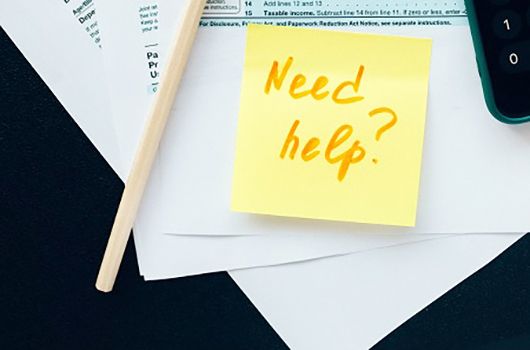
How to Choose POS Hardware
Selecting the right POS terminal hardware is essential for ensuring smooth business operations. It’s important to identify exactly what your business needs—and what it doesn’t—especially as profit margins tighten across various industries. A high-quality POS terminal can significantly enhance your business capabilities.
How do I choose the right POS System for My Business?
Here's a comprehensive guide to help you choose the best POS system for your needs.
1. Software: Determine Your Business Needs First
Before selecting hardware, consider the features your business requires from the POS software. The software should guide your hardware choice, based on its specific needs. Key functionalities your POS software should include, but not be limited to, are:
• Inventory Management
• Labor/Employee Management
• Sales Management (Reporting and Analytics)
• Customer Management (Gift and Loyalty Programs)
• Price Adjustments
• Syncing In-Store and Online Purchases
• Loss Prevention
2. Hardware: Match the POS Terminal to Your Services
The right POS hardware depends on the services you intend to offer. Evaluate each component carefully:
• Performance: Higher specs yield better performance. For example, Penetek’s restaurant POS terminals like the A3215-M82 come with an Intel® Celeron® J6412 CPU, 4GB RAM, and a 64GB SSD, making them ideal for small to medium-sized businesses. More powerful systems, such as the A3315-M73 for retail and hospitality, feature Intel® Core™ i3 CPUs, 8GB RAM, and 128GB SSDs, providing robust performance for demanding environments.
• Features: Rich features allow for a wide range of customer services. Penetek’s standard touch POS terminals include 1 x VGA port (for a second display), 1 x RJ12 port (for cash drawers), 1 x LAN port (for networking), 4-6 x USB ports (for peripherals like barcode scanners), and 2-4 x COM ports (for receipt printers or customer displays).
• Reliability: Ensure your POS terminal is reliable to avoid losing customer confidence. Penetek uses industrial-grade all-in-one mainboards designed specifically for POS applications, which reduces maintenance and after-service hassles.
• Conformance: Quality assurance is crucial. Penetek tracks every part used in their systems, allowing for easy problem identification and resolution.
• Durability: The longevity of components is important. Penetek products are built with high standards, ensuring long-term durability.
• Aesthetics: Modern POS systems should align with your brand’s image. Penetek offers customization services to match your terminal’s design with your store’s interior.
• Serviceability: Easy maintenance is a mark of a professional-grade product. Penetek terminals are designed for simple disassembly and assembly, reducing service time and cost.
Payment Processing: Ensure Secure Transactions
Your POS system should support various payment methods, including cash, credit/debit cards, and digital payment services like Apple Pay and PayPal. You’ll need a merchant account to process non-cash payments.
Integrations: Seamlessly Connect All Components
Integration of software, hardware, and other systems can be complex. Penetek partners with professional system integrators to offer complete packages, including support and warranties.
Support: Secure Reliable After-Service
Most cloud-based POS systems include on-site support as part of the subscription. Penetek offers comprehensive support options, ensuring your system stays operational.
Security: Protect Your Data
With sensitive customer data at stake, it’s crucial to have strong security measures. Invest in robust firewalls and antivirus programs to safeguard your POS system.
Training: Equip Your Team
Proper training is essential for maximizing the benefits of your POS system. Penetek collaborates with system integrators to provide essential training, reducing the learning curve and ensuring efficient use.
Final Tips for Choosing Your POS System
When it is time to decide, balance your budget with the features you need. Research and preparation can help you avoid being oversold. Remember, the goal of a POS system is to streamline operations, not complicate them.
Why choose Penetek Technology Inc. as Your POS Hardware Partner?
1. Proven Reliability and Durability
With extensive experience in designing and manufacturing POS terminals, Penetek Technology Inc. focuses on reliability and durability. Our Restaurant POS-A3215 M82, Retail POS-A3315 M73, Touch POS-A3216 M82, and Hospitality POS-A3316 M73 are built with industry-grade components, ensuring they withstand the rigors of daily business operations.
2. High-Quality Components
We use top-tier components, including Intel® Embedded/IOT solutions and specialized screws with NYLOK® blue patches, which resist vibrations and enhance the overall stability and longevity of our systems. Our Modular POS-4415 M82 system exemplifies our commitment to quality with its robust and flexible design.
3. Simplified Maintenance and Service
Penetek systems, including our Touch POS-A3216 M82 and Retail POS-A3315 M73, are designed with serviceability in mind. By reducing the number of screws and cables, we make it easier to maintain and service our terminals, minimizing downtime and associated costs.
4. Rigorous Testing for Assurance
All Penetek touch terminals, such as the Restaurant POS-A3215 M82 and Hospitality POS-A3316 M73, undergo extreme testing, running 24 hours a day, 7 days a week during the initial design stage. This ensures that our products meet the highest standards of durability and performance before they reach our customers.
5. Specialized Design for Hospitality Applications
Our mainboards, particularly in the Hospitality POS-A3316 M73, are specifically designed for hospitality applications, integrating all necessary interfaces (6 USB, 4 COM, 1 LAN, 1 RJ12, 1 VGA/ 1 HDMI) into a single board. This eliminates the need for additional daughter boards and reduces the complexity and potential issues of having multiple connected boards.
6. Superior Performance with Desktop CPUs
We choose desktop CPUs, like the Intel® Core i-series with TDP 35W, over laptop CPUs for our POS systems, including the Hospitality POS-A3316 M73 and Retail POS-A3315 M73. This choice provides up to 110% higher performance while maintaining a fan-less design, ensuring both power and efficiency.
7. Global Partnerships and Support
Penetek collaborates with regional system integrators and hardware wholesalers worldwide, ensuring you have access to local support and expertise no matter where your business is located. Our Modular POS-4415 M82 is particularly popular among our global partners for its flexibility and ease of integration.
8. Expert Consultation Available
If you need assistance in choosing the right POS terminal, whether it's the Restaurant POS-A3215 M82, Retail POS-A3315 M73, Touch POS-A3216 M82, Hospitality POS-A3316 M73, or Modular POS-4415 M82, our team is ready to help. Reach out to us at sales@penetek.com for personalized guidance and support.
Penetek Technology Inc. is committed to providing innovative, reliable, and easy-to-service POS hardware, including our flagship models like the Restaurant POS-A3215 M82, Retail POS-A3315 M73, Touch POS-A3216 M82, Hospitality POS-A3316 M73, and Modular POS-4415 M82. This makes us a trusted partner for your business needs, ensuring that your POS systems are not only powerful but also tailored to the unique demands of your industry.
- D-U-N-S® Certificate

